Ever fancied felling like 007? Here is your chance! Did you know that you can protect the data on your computer using disk encryption on your hard drive? Whether at home or using a laptop whilst out and about, this is effective way to secure your information.
Disk encryption effectively scrambles your data. Without the encryption key, your information is just gibberish. Meaning only authorised individuals can understand it.
Every time you visit a website with the suffix ‘https’ then you’re using encryption. Encryption is protecting that website. This is indicated by the lock symbol that appears next to the URL. You’ll see this on many websites, but it’s especially important on banking or shopping websites as it means that any data is protected whilst in transit.
It’s also possible to encrypt the data on your computers and laptops.
Password Protection Alone is Not Sufficient
You’ve probably got a password on your user account for your computer or laptop. You may have a ‘secure’ password. However, the number one password in use is still ‘123456’. Other popular passwords include ‘qwerty’ and ‘Password’ – not exactly difficult to crack!
Even if you’ve got a secure password, they can be bypassed. If you don’t believe us, Google it and see just how many different methods are available. Once someone is logged you could be in all kinds of trouble.

Remembering passwords is hard, and password managers seem complex but your browser remembers all your usernames and passwords so that’s no problem. But anybody who gains access to the computer now has access to all of those accounts. That’s why banks and credit cards have an additional layer of security, requiring letters from a memorable word or some form of two-factor authentication from your phone.
If someone really wants to get at the files on a physical drive they will do it. They might boot your computer into a new operating system. They could even take out your hard drive and install it in a different computer. All they need is a screwdriver and second computer.
Full disk encryption protects your files. This is effective even if someone has physical access to your computer. This means that even if your laptop is lost or stolen, or you are burgled and your PC is taken you have some protection.
Disk Encryption is Not a Silver Bullet
Of course encrypting your hard drive does not make it ‘unbreakable’ – it’s not impossible for cyber criminals to get to your data. What it does is make it much more difficult.
There are still services, such as network file sharing, that run on your computer that could be exploited. And it wouldn’t stop someone form spying on your online activity.
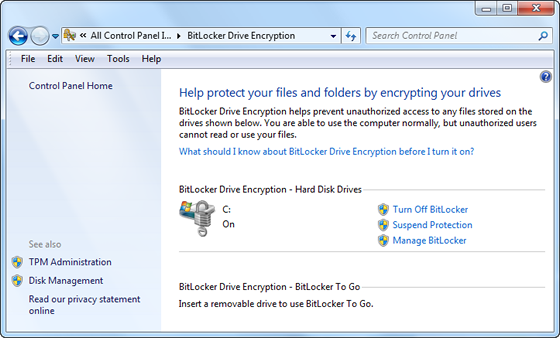
Cyber security is about a layered approach. Every layer you add makes your system that bit more secure, and your data a little harder to get at. Encryption is one of those layers. You can encrypt any type of disk. Such as an external hard drive, your systems hard drive, or even a section of your drive.
When you turn on your computer you’ll need to unlock the disk to use it. These might mean unlocking before your operating system boots up. If you’ve encrypted your whole disk the computer won’t work until you’ve supplied your encryption key or passphrase.
You’re going to have to come up with a strong password, and one you can remember. If your password is weak, then encryption becomes pointless.
You also don’t want to leave your laptop open when you walk away from it. You need to manually lock it or ensure you set your encryption program to lock after a certain amount of time. This is good practice.
How We Can Help
Disk encryption can be a useful part of your cyber security defence.
It’s simple and effective, and is particularly useful when you travel a lot. Leaving a laptop on a train, in an airport or the motorway services happens more that you think. If you’d like to look into disk encryption, or any other aspect of cyber security, Just give us a call today on 0115 8220200 or complete our contact form and we’ll get straight back to you.

Special Bonus
If you’d like some further information on keeping your data safe download our free eBook ‘The Business Owners’ Guide To Protecting Client Data’
