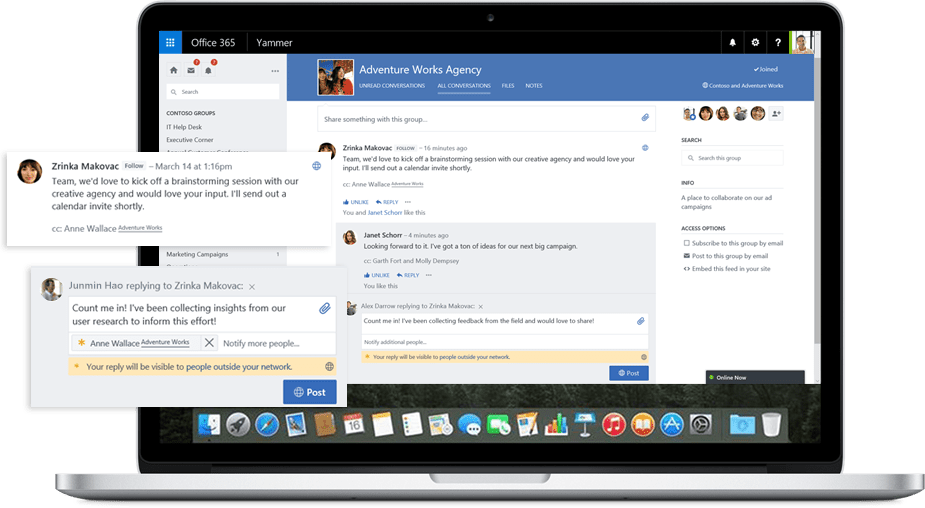Office 365 is a fantastic set of tools for the small business. Microsoft’s subscription-based service is packed with software that can improve productivity and collaboration for all sizes of business. However, the majority of users only use a very small percentage of what’s available. In this ongoing series of posts, we look at some of the lesser used elements of Office 365 and investigate them further so you don’t have to.
If the ‘In A Nutshell’ guide whets your appetite and, if you think that you’d like to learn more, we will go into a bit more detail and provide links to useful resources including further reading, how-to videos etc.
This week we have a look at Yammer
In A Nutshell
Yammer is an enterprise social network that enables employees to collaborate in real time across departments, geographies, and business applications. Yammer enables the creation and joining of private and public groups for small-team collaboration along with instant sharing of important updates within a group.
Yammer is available either as a standalone product or along with Microsoft Office 365. And it competes with tools such as Slack and Workplace by Facebook.
Who is it for?
It is suitable for businesses of all sizes and can be deployed only in the cloud. As it’s a team collaboration tool it’ll benefit those with teams or departments so generally SME’s rather than micro-businesses.
What’s good about it?
The interface – It looks a bit like Facebook and so anyone who has used Facebook should find it familiar and easy to use. This means minimal training and it is quick to get up and running. That familiarity should also help with adoption, as with any tool it’s only any good if people actually use it!
Encourages collaboration – The application allows users to add external partners such as customers or vendors to group conversations for their needed input. In fact, a dedicated external group provides a sense of community that fosters good relationship.
Integration – Yammer works seamlessly with Microsoft Office, providing a social layer across familiar applications that keeps people productive. For instance, users can preview, edit and co-author documents using Office 365. It saves all work automatically, compares versions, and allows users to finalise changes. There are also mobile apps for Android, iOS and, of course, Windows phones.
What’s bad about it?
The interface – yep it’s both good and bad! The saying ‘familiarity breeds contempt’ may well apply to Yammer. People recognise it and can start using it as an extension of their own Facebook account rather than a business tool. This leads to………..
The Human Factor – as we’ve alluded to above you need people to use it to find any benefit. As with any internal communication tool you are likely to get the majority of content coming from a small pool of people, many more will ‘lurk’, reading but not contributing, whilst others will be ‘too busy’ to even look at it.
Customisability – some users complain that Yammer lacks the necessary tools to personalise it.
Think Yammer might be worth some further investigation?
Then please read on!
Whether you prefer to read blogs or watch webinars and tutorials there are loads of resources on the web to find out more about Yammer and what it can do.
As usual, there is loads of information available but be careful. There have been a lot of changes to Yammer since it’s integration with Office 365 in early 2017, so look for newer videos and guides wherever possible.
We’re going to start with Microsoft once again – there has been a vast improvement in the Yammer training available through them, so it seems the logical place to begin.
Say Hello To Yammer is a nice, quick introduction to the basics of Yammer whilst ‘Yammer Essentials’ is a video course broken down into manageable chunks which takes you beyond the basics.
Tech Quarters Yammer Demo is a little dated but is certainly still a useful introduction, whilst Tech Ed boasts that they can make you a Yammer Power User in 60 minutes in their detailed video.
The Yammer 101 Summary from Sharegate is an interesting article that focuses a bit more on the ‘why’ rather than the ‘how’ – looking at the business case and the planning and structuring of your Yammer network.
Finally, back to Microsoft and some Yammer Tips and Tricks to improve your experience once you’ve covered the basics
We’ve (hopefully!) given a broad, unbiased, view of what it Yammer can offer and pointed you in the direction of some further help in getting started. Yammer is definitely a piece of software where it’s best to just dive in and have a play around. You should be producing fantastic looking online presentations in minutes!
Not using Office 365? We are experts in helping businesses migrate to Office 365; our team will ensure that the process is as seamless as possible. We’ll minimise downtime as much as possible and provide information and training to help your employees get used to the new system.
If you would like to know more about Office 365 and cloud data storage, or if you want to know more about any of our other services, please call on 0115 7980 704 or feel free to Complete The Contact Form and one of our friendly team will be happy to give you a call back at the best time for you.
For some of the other features we’ve looked at in this series please click the links below: