The keyboard is an often overlooked piece of equipment. Many businesses will go for ‘whatever comes with the PC’ or the cheapest option. But this is part of the computer you spend most time in contact with. So it deserves a little more thought.
The design of your keyboard can make a huge difference to your whole experience of using a machine. If you spend a large proportion of your day typing, then a bad keyboard can lead to aching wrists and tired hands.
There are lots of guides about for the best gaming keyboards, and you can spend an awful lot of money on those, but very few for the business user. This is why we’ve produced our list of the best keyboards for business.
What are the options?
There is no such thing as the perfect keyboard. Your looking for the best keyboard for you. I personally like a compact ‘chiclet’ keyboard, others would find this really difficult for volume writing. There are 4 main types of keyboard available.
Traditional: These have old-fashioned, typewriter-style keys above a membrane or mechanical switch. The keys tend to have more ‘travel’. Travel is the distance the key moves before a press is registered. However the weight and feel of the keys can vary enormously from keyboard to keyboard.
Chiclet: These use the flatter “Scrabble-tile” keys introduced with the Sony Vaio and Apple MacBook and MacBook Pro laptops. These generally have a shorter travel and a lighter action, which can improve typing speeds when you get used to the overall feel.
Ergonomic: Ergonomic keyboards combine traditional keys with a specially shaped form that aims to put each key at the most comfortable position and angle for the finger that you should – with good typing habits – use to press it. The idea is that your hands are supported by the generous wrist rests while the fingers do the heavy lifting. This reduces strain and the risk of carpal tunnel syndrome.
Many ergonomic keyboards have a split design, too, with the left-hand keys tilted outwards to sit under the left hand and the right-hand keys doing the same in the opposite direction to sit under the right.
Compact: These keyboards have all the extra keys, such as the numeric pad, removed, and are designed to be as small and light as possible. In this way, they reduce the space they take up on your desktop or and are easier to travel with.
What else should you look for?
Wireless or wired is probably the biggest choice. Wireless cuts down on clutter, but you’re going to have to take battery life into the equation. Wired adds to that cable juggle at the back of your desk and make take up more ports on your computer.
If you’re going to choose wireless make sure you know how the device connects. Generally, it will either be by Radio Frequency (RF) or Bluetooth. RF will require a receiver which plugs into a USB port. Bluetooth will connect directly to the receiver built into your computer. If you’re choosing wireless and an RF connection, then look for a keyboard and mouse combo otherwise you may end up with two receivers taking up two USB ports.
An increasingly useful feature with Bluetooth keyboards is the ability to connect to, and switch between, multiple devices. So you can quickly switch between typing on your PC, laptop, iPad or smartphone.
Comfort is king. Some people love ergonomic keyboards, others cannot abide them. This is where personally choice and trial and error are going to be the deciding factors. You need to try different styles, sizes and types of keyboard to get the best fit.
Budget will also be a deciding factor. Keyboards can cost from under £10 to well over £200. We’ll look at options at all different price points.
The best low budget options
Logitech make good keyboards at all sorts of price points. If you’re looking to really keep the cost down then look no further than the K120. It’s under a tenner, USB plug and play, with a curved design. It does the job, with little or no frills.

Double your budget and you can go wireless with the Logitech MK270 keyboard and mouse combo. Again, it’s a no frills piece of kit, with a mini USB receiver, 10m range and 2-year battery life.

To go Bluetooth you’re going to have to spend a little more. At around £50 Microsofts Bluetooth offering is good value, with the accompanying mouse coming in under £20. This features dedicated Microsoft365 shortcut keys for added productivity and again offers 2-year battery life.

Microsoft Bluetooth Keyboard – Microsoft Store
There is a cheaper Bluetooth option, but the compromise is size. The Logitech K380 is £37.99 and can connect to up to three devices with it’s ‘Easy-Switch’ button. This is my personal favourite. I prefer a compact keyboard and have never really used the number keypad. If you’re happy to move away from full size then this provides terrific value.

The best Business Keyboard – The Mid-Range Options
The Cherry MX Board 1.0 is the first mechanical that makes our list. Mechanical keyboards are popular with gamers but the simple design and plain white backlighting mean the Cherry will sit just as well in the office as in a teenagers bedroom. It’s well constructed and will likely outlast you PC, plus it comes with a handy wrist rest that clips to the front of the unit. Expect to pay around the £80 mark.

This gets our shout as the most versatile business keyboard, and it’s a Logitec again. The K780 also comes in around the £80 mark and has RF and Bluetooth. So, you get a nice stable connection via your USB receiver to your PC, but can connect to your iPad, smartphone or laptop by Bluetooth. It features the Easy-Switch buttons and a built-in cradle for tablets. The rounded keys may look a little different, but they take very little getting used to.

The best mid-range ergonomic keyboard crown goes to the Microsoft Sculpt. It features a downward sloping cushioned palm rest provides support for neutral wrist position and the split key design encourages natural wrist and arm alignment so you can work without discomfort. For around £80 you also get an ergonomic mouse with raised thumb scoop and broad angles to ensure natural wrist position and support. And the separate number pad provides flexibility for workspace setup.

Microsoft Sculpt – Microsoft Store
The best business keyboard over £100
The Das Keyboard 4 Professional is a high-quality mechanical keyboard that provides a combination of tactile feel and audible ‘click-clack’ associated with old-time typewriters. That retro sound is oddly satisfying, though it may drive your colleagues crazy! Made from high grade aluminium and matted plastic it’s robust, with a classy professional look. It also features a dedicated media control and a two port USB hub. You’re looking at around £140+ for your best mechanical keyboard for business.

Das Keyboard 4 Professional – Amazon
The Logitech Craft is the best business keyboard choice for creatives. It weighs in at £160+ and features a creative input dial that adapts to the app you’re using. The dial can be manually configured to your favourite creative applications. The Craft has RF and Bluetooth with 3 device connectivity and easy switching. and can also be with PC or Mac. It also features Smart Illumination. Proximity sensors detect your hands, illuminating the keyboard the moment your fingers approach. The backlit keys then fade off when you leave the desk-saving power. The backlit keys automatically adjust brightness to suit changing lighting conditions. It’s very, very clever!!
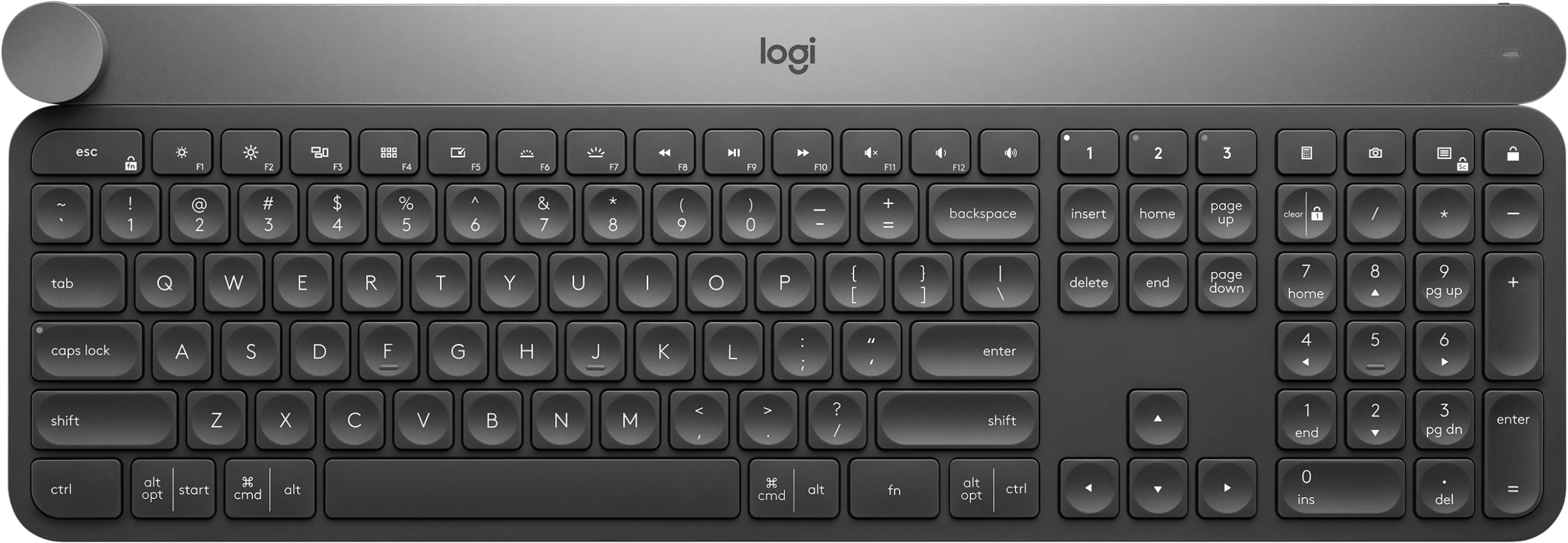
So, what’s our choice for the best business keyboard?
The vast majority of us won’t need the features of the £100+ offerings. The best combination of value for money and features comes at the mid-point, so we’d recommend the Logitech K780. The features are useful rather than gimmicky and it’s not too expensive. You can often find offers that bring it down as low as £60, and at that price it’s great value.

