At Your IT Department we love a gadget! We’ve recently posted our favourite laptops, keyboards and mice for you to peruse. This week we decided to look a things that may be a tiny bit less practical. Whilst you obviously NEED a mouse that is fully programmable and can contact to three different devices at the flick of a switch, some of our favourite gadgets might be a bit more difficult to justify to the purchasing department!
Wireless charger
This handy little device will make you think “how did I ever live without this”. We like the Anker PowerWave available from Amazon.

It’ll save you from plugging and unplugging your phone all day if you’re in and out of meetings and save you from having wires laid all across your desk too! Just plonk it on and away it goes!
You will need a phone that supports wireless charging off course, but the majority of modern smartphones do.
Portable Monitors
Do you need more screen space but you’ve got nowhere for a full-time monitor? Then a portable monitor might be the answer!
We like the ASUS MB169C 15.6″ model but if you’re really tight on desk space check out Packed Pixels 10.1″ options. Very handy and let’s face they look kinda cool too!

Timeular
This quirky dice looking device is a time management gadget and software.

It helps aid productivity and organisation by tracking the time you spend doing certain tasks throughout the day. You can quickly and easily see where you are spending your time and become more productive!
Wireless headphones
There’s nothing much to say about a gadget everyone knows about, but these come in very handy in a business! Whether you are taking a phone call without the wires, or you just want to zone out and crack on with a task.

There are countless options in ear, over ear, noise cancelling – the list goes on. There are options for every budget, from a few quid, to literally hundreds. Looking to spend the big bucks? Go Bose – but if your budget is more modest check out SoundPeats – the TrueAir 2’s provide superb value for money.
Fujitsu Snapscan Mobile Scanner

When we saw this we instantly thought of all the times we didn’t have access to a scanner or had one clogging up desk space. Not anymore! This scanner is TINY! It will connect with any device via WFI and has a USB rechargeable battery. Better yet, it’ll fit in your drawer!
Ember Mug2

We’re taking a turn to the more novelty (but still handy) side of tech with the ember mug2.
This mug is labelled as a “smart mug”. Designed for home or office, Ember Mug² does more than simply keep your coffee hot. This smart mug allows you to set an exact drinking temperature, so your coffee is never too hot, or too cold.
It will then maintain your chosen temperature for 1.5 hours, you know, just incase you have a meeting that you forgot about and don’t what your drink to go cold!
Nebula Anker Capsule Max
Projectors, we all know what they are and how most businesses could benefit from one. But how about one the size of a can of pop!

This mini projector would be incredibly handy if you don’t have the space for a full size projector and screen and need to share a presentation, or even as a back up incase the meeting room is booked up.
Vaydeer Monitor stand riser with USB ports
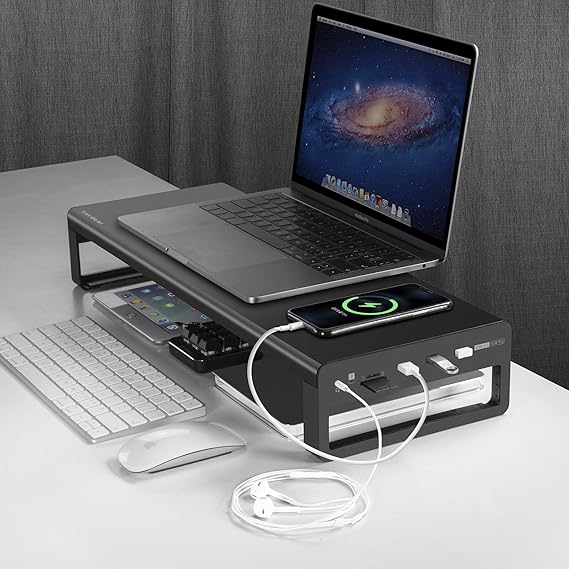
This monitor not only helps with gaining the correct posture at work and having your monitors at the correct level but also expands your connections! With 4 extra USB 3.0 ports on the side , you’ll never go short. Oh and did we mention it looks very stylish and modern too! A top gadget.
USB Hub
Lots of your new gizmos are going to need a USB port, and your laptop or desktop just might not have enough. Have no fear we have the solution!

This Anker 10 port USB Hub, with 3 dedicated to charging, should have you covered!!
Smart Speaker
No modern office or work-from-home set up is complete without the ultimate gadget, a speaker you can ask to do stuff for you!
Setting reminders, adding things to your to-do list, putting appointments in your calendar, taking notes, making lists, setting timers, even finding your phone – your smart speaker can do it all. If you’re working on your own at home it can even give you someone to talk too!

Google or Alexa is your choice. The enhanced search of Google may well give it the edge as your Virtual Assistant. Go for a Google Nest Hub for the screen, which is useful in close quarters.
There you go, you’re fully kitted out!

